How using a whiteboard app changed the way I work and think
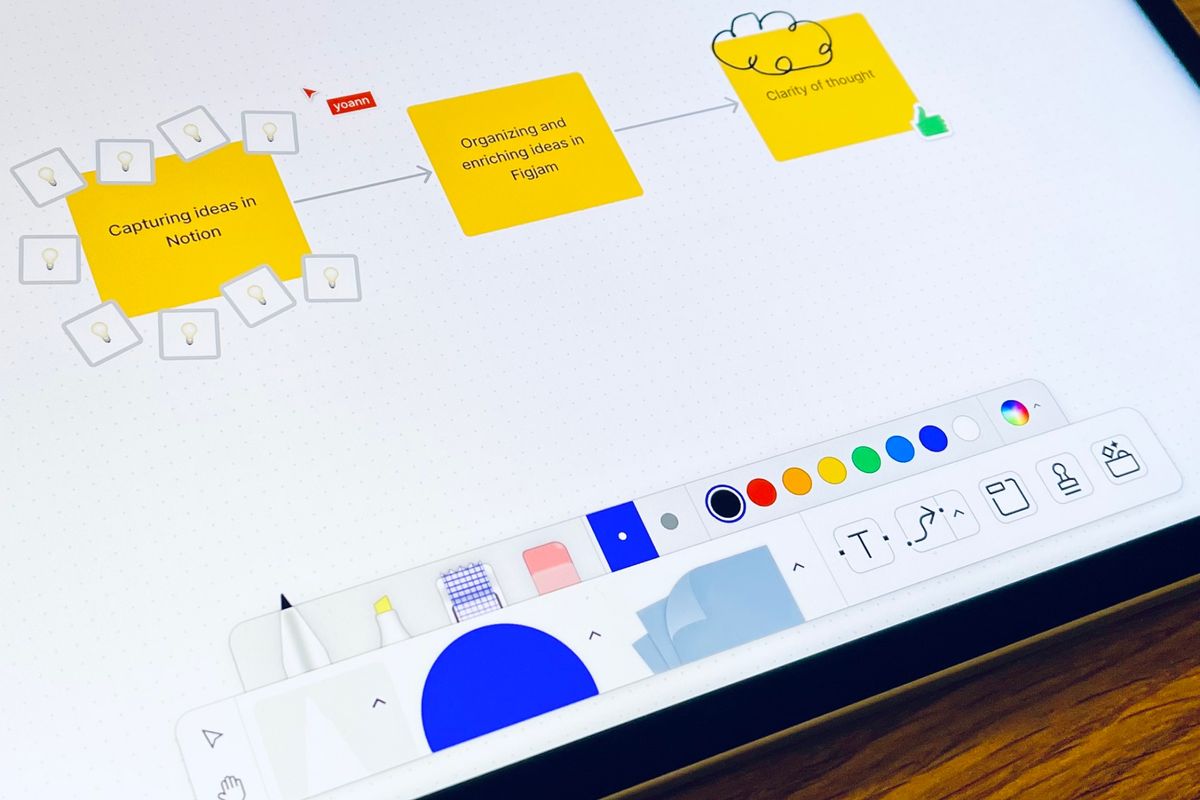
As a creative person, I continuously come up with new ideas. I always found organizing them to have a clear overview of my thoughts challenging. After many years, I finally found a powerful method and the appropriate tools.
Since I was young, I have consistently used papers to mold my ideas about projects and thoughts. I remember putting my "inventions" on paper as a teenager. I always felt the urgent need to write and sketch to avoid losing my precious ideas.
Growing up as an adult and entrepreneur, I tried to find new ways to do it, ideally digitally. It was so easy to lose some sheets of paper with their precious content, so I wanted to have all my knowledge on my computer!
Note-taking apps are great for capturing ideas on the go, but I found organizing them problematic because of the document-oriented organization of those apps.
I always needed multiple free paper sheets to express my ideas and I loved the ability to move them on my desk as I wanted. I didn't enjoy using notebooks because they didn't allow me to move and reorder my notes. Similar limits apply to note-taking apps in general.
After years, I found a new setup that suits me well to capture and organize my ideas. For that, I use two apps: Notion and Figjam.
Whenever I have a new idea, I write bullet points in Notion. It can happen when I'm working in front of my computer but also in another place, with the mobile app. I aim to reduce the timing between when I have an idea and when it's noted. For that, I have a shortcut on the main screen of my mobile phone to a single note called Capture.

Then, when I'm ready to take the time to arrange and dig my ideas, I open a whiteboard in Figjam. I carry my notes from Notion and I manage them with the tools provided by Figjam: textboxes, arrows, geometrical forms, etc.
I love having an infinite canvas where I can move things, zoom in and out, and structure ideas more visually. I'm doing this with a large computer monitor for maximum comfort or on the iPad.
It may seem weird, but I can spend hours enriching some ideas. This process brings me clarity of though I never had before using a whiteboard app like Figjam. During the latest months, this new method significantly helped me make high-impact decisions in complex situations as CEO.
I used it to design a new business model for one of my companies, make organizational changes, clarify my thoughts about launching a new project, improve some processes, etc.
An online whiteboard is also handy for teamwork, for example, brainstorming or designing the structure of a new website. I only made a few team sessions with a whiteboard app until now but I will certainly increase my collaborative use of Figjam in the coming months.
I chose Figjam because I'm already using Figma, another design tool from the same editor. Still, many valuable alternatives exist, like Apple Freeform, Miro, InVision's Freehand, etc.
If you need help organizing your ideas like me, try them!